Your content on Google Sheets and Google Drive
Your content is totally in Your control on Google Drive on your Google account.
On your Google Drive you have a Google Sheet for the written content and a folder with photos for your website.
Below are 4 screenshots of your content on Google Drive with the Volkswagen example.
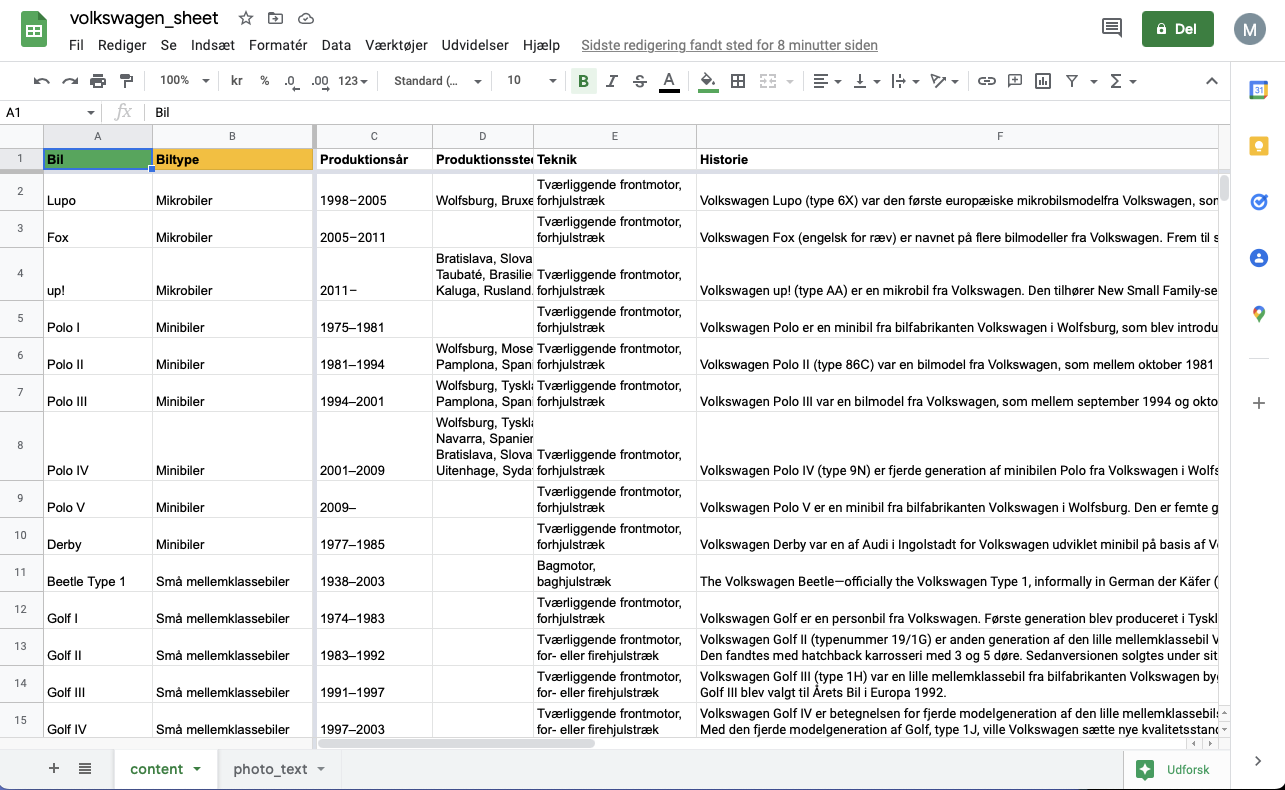
In the “content” Google Sheet the written content of the website is maintained. In each row is the content for one Volkswagen car model. Column A: The car model name. Column B: A category for your car models. Columns C, D …XX: Descriptions fields of your choice for car models.
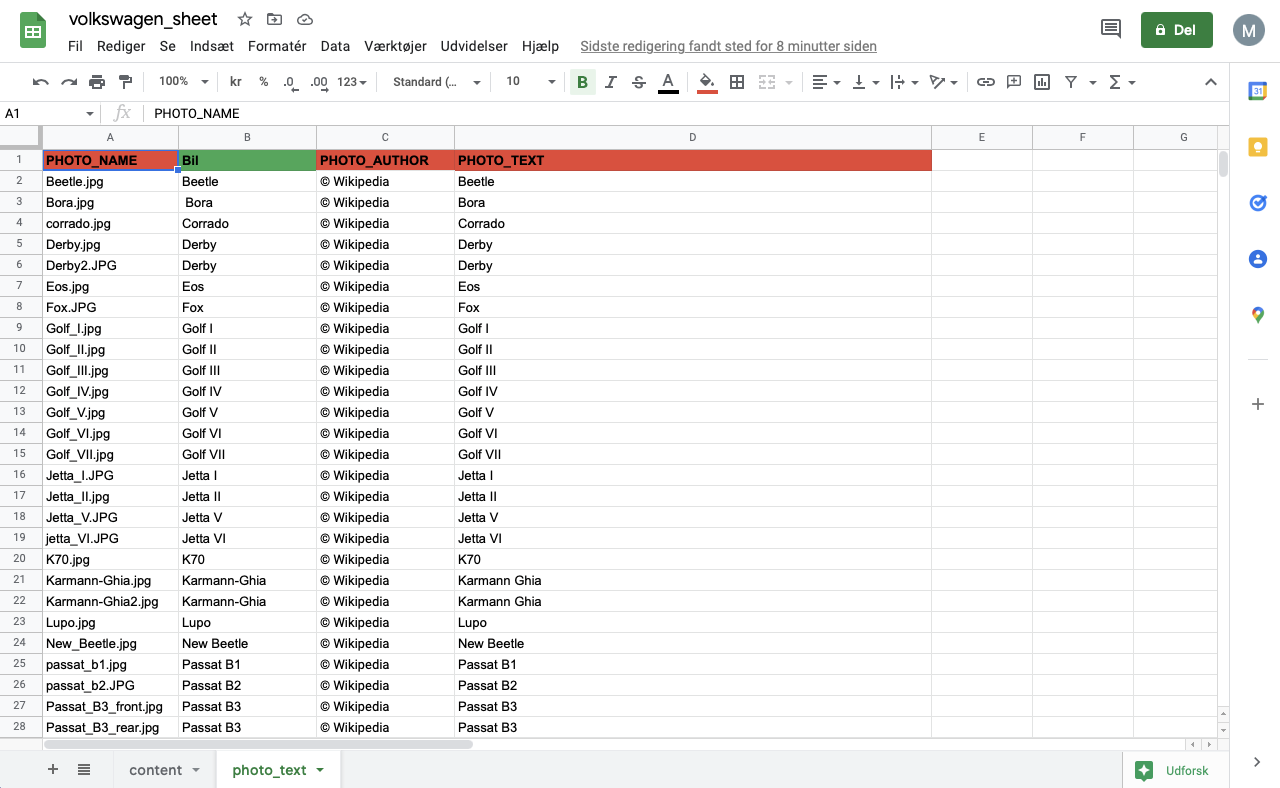
In the “photo_text” Google Sheet you maintain the text under each photo and you assign each photo to a car
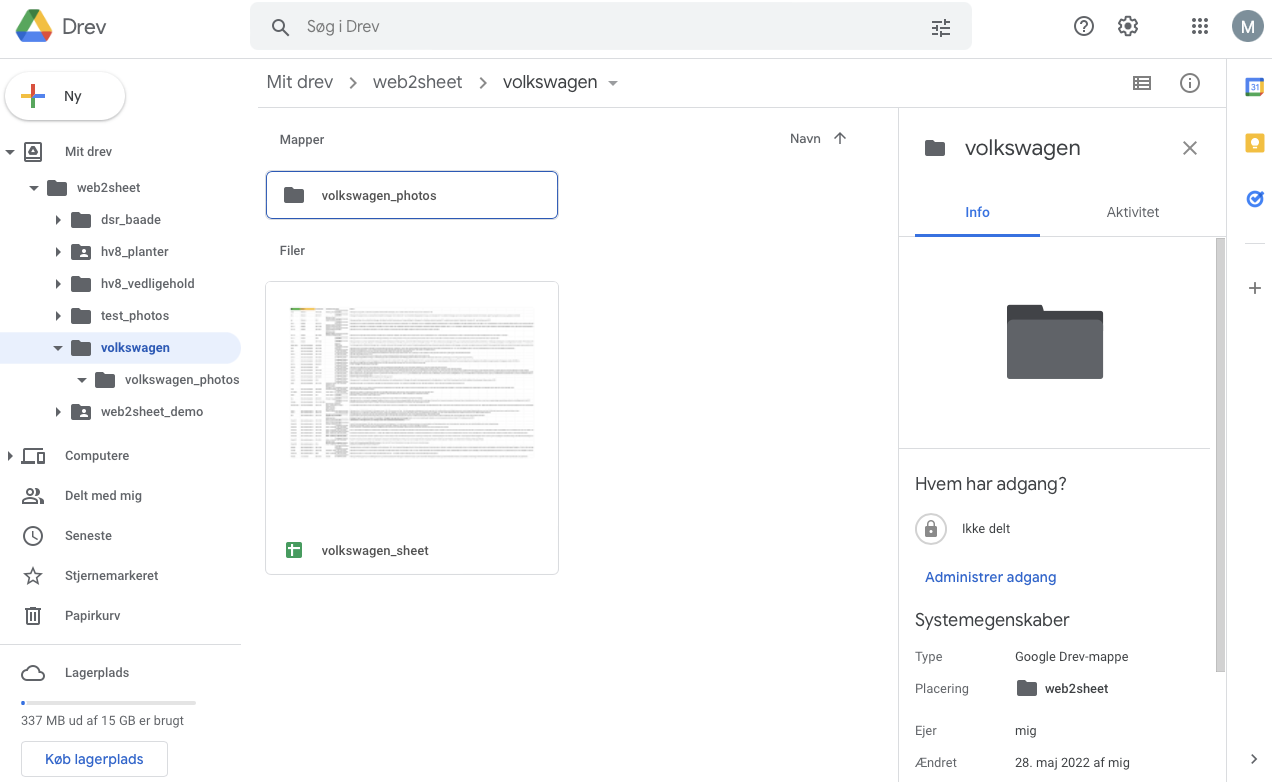
Here is how it looks on Google Drive. A project folder “volkswagen” contains your Google Sheet “volkswagen_sheet” and a “volkswagen_photos” folder with all photos.
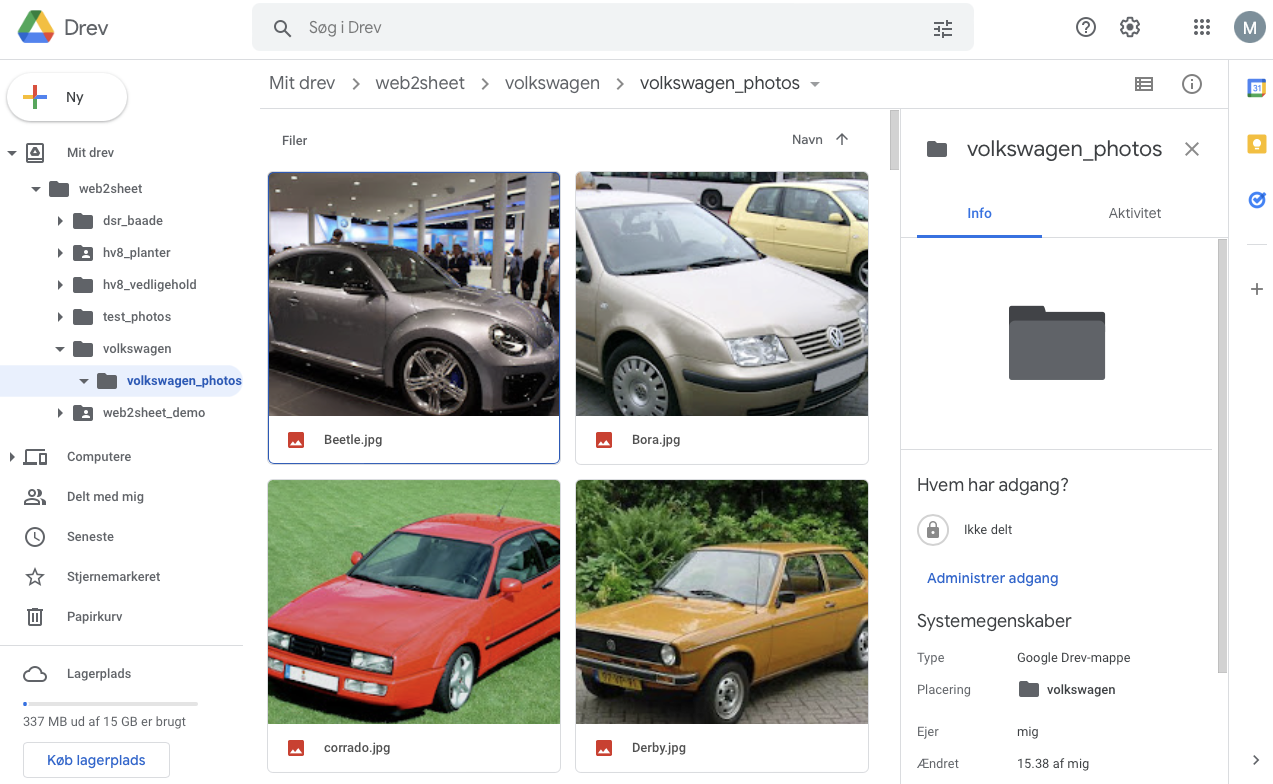
Here is how it looks on Google Drive. The “volkswagen_photos” folder with all photos.
